5 Web Development Mistakes That Could Be Costing You Customers
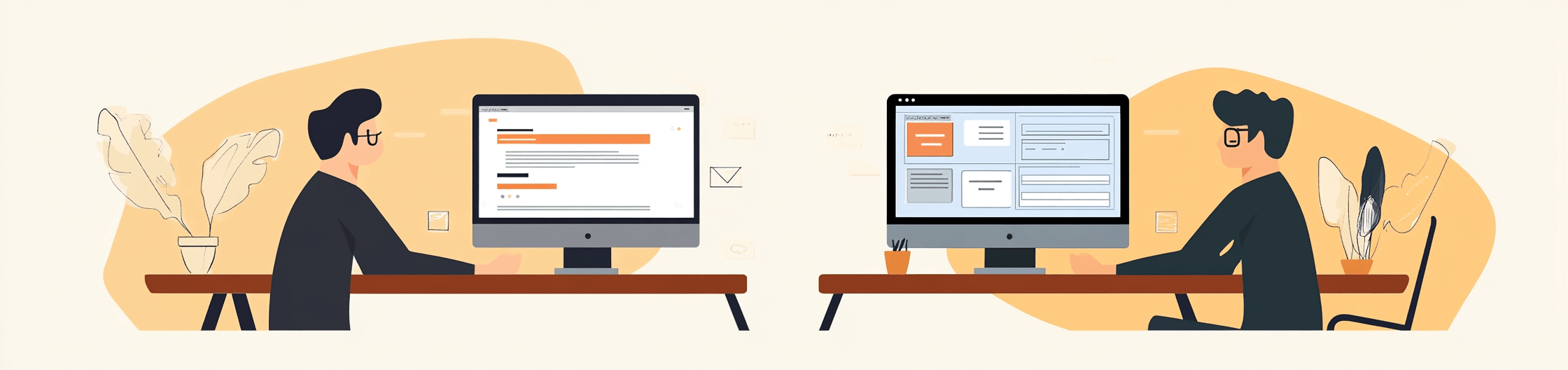
Think building a website is as easy as picking a template and swapping in some photos? Think again. While DIY website tools promise simplicity, they often lead to costly mistakes that drive potential customers straight to your competitors. In this post, we’ll break down five common pitfalls that could be hurting your site’s performance — and your bottom line. If you're driving paid traffic to your site, these mistakes could be costing you thousands of dollars.
1. Slow Page Load Times
As a business, you should always want to make a great first impression. If your website takes too long to load (and that's not long at all), you risk signaling to visitors that your site is outdated or unreliable. Studies show that 53% of mobile users will leave a site if it takes longer than 3 seconds to load. Just one second of delay can reduce your conversions by as much as 7%.
To put that into perspective: if your site makes $10,000/month, a 1-second delay could be costing you $700/month.
SEO is also impacted by a slow-loading website, which is why Google offers tools for testing and monitoring your site’s performance. Google and Bing aim to serve users fast, relevant content. If your website isn’t performing, they’ll push it down in rankings.
What’s a good target? Aim for load times under 2 seconds — and ideally under 1 second for mobile.
Here's what to check for:
- Unoptimized images and videos
- Third-party scripts (e.g., tracking pixels, embedded content)
- Poorly written themes or plugins (especially on WordPress)
- Low-quality hosting
With our Website Care Plan +AI, we monitor and optimize site performance on both the front- and back-end to keep your website fast and conversion-ready.
2. Poor Mobile Responsiveness
Over 60% of all web traffic comes from mobile devices. If your website isn’t designed for phones and tablets, you're ignoring the majority of your users.
Mobile visitors should be able to read text, tap buttons, and navigate your site without zooming or panning. Frustrations like these cause users to bounce quickly — which hurts your conversion rate and SEO.
Google started implementing mobile-first indexing in 2018, and by 2021 most sites had been moved over. This means Google primarily crawls your site as a mobile device. If your mobile UX isn’t solid, it will impact your rankings.
Best practices for mobile responsiveness:
- Use legible text sizes on all devices
- Ensure buttons and links are easy to tap
- Prevent horizontal scrolling
- Maintain consistent navigation across mobile and desktop
We follow a mobile-first design strategy to ensure your website is intuitive, no matter what device your visitors are using.
3. Complicated Navigation
If users can't find what they’re looking for quickly, they’ll leave. Navigation that’s unclear or overloaded can kill your conversion rate.
The “3-Click Rule” is a helpful guideline: visitors should be able to find what they need within three clicks. While not always possible, it’s a great goal — especially for ecommerce sites with lots of categories.
Common problems include:
- Menus with too many sub-levels
- Unclear or vague labels
- Missing or inconsistent mobile menu items
Tips for clearer navigation:
- Keep your main menu clean and focused
- Use descriptive, action-oriented labels
- Highlight CTAs like “Get a Quote” or “Schedule a Demo”
- Use breadcrumbs for internal pages
When we build websites, we use competitive analysis and keyword research to design user-friendly navigation that also supports your SEO strategy.
4. Ignoring SEO Best Practices
A beautiful website won’t help your business if no one can find it. SEO (Search Engine Optimization) isn’t optional — even if you’re investing in paid ads. Poor SEO hurts both your rankings and your ad performance.
Common SEO mistakes:
- Ignoring HTML structure (headings, meta tags, alt attributes)
- Failing to optimize page speed and mobile UX
- Using generic or duplicate content, especially AI-generated text
- Not targeting your local service areas
Good SEO is both technical and content-driven. Done well, it pays off for years — a single optimized page can continue generating leads long after it's published.
Our Website Care Plan +AI ensures your SEO is continuously monitored and improved, so you stay ahead of Google's ever-changing algorithm.
5. Lack of Website Security
Trust is everything. If visitors get a browser warning that your website isn’t secure, they’ll bounce — fast. Most browsers now flag sites that don’t use SSL certificates, and users notice.
SSL also impacts SEO. Secure websites are favored in search results.
If you use WordPress, security is even more important due to its open-source nature. While the platform is mature, it requires regular updates to plugins and core files to prevent vulnerabilities.
Website security checklist:
- Use SSL (HTTPS)
- Update themes, plugins, and WordPress core regularly
- Limit outdated or unnecessary plugins
- Use secure, trusted hosting
We build secure custom websites using our own CMS and best practices — and for WordPress users, our Website Care Plan +AI handles ongoing updates and monitoring.
Final Thoughts
If you’ve made it this far, it should be clear: just having a website isn’t enough. Without speed, clarity, SEO, mobile responsiveness, and security — your site might be doing more harm than good. And many of these issues aren’t visible at first glance. You need an experienced team to get it right the first time.
Ready to fix these mistakes and start converting more visitors? Schedule a free strategy session with our team today — we’ll show you exactly where your website could be costing you customers.